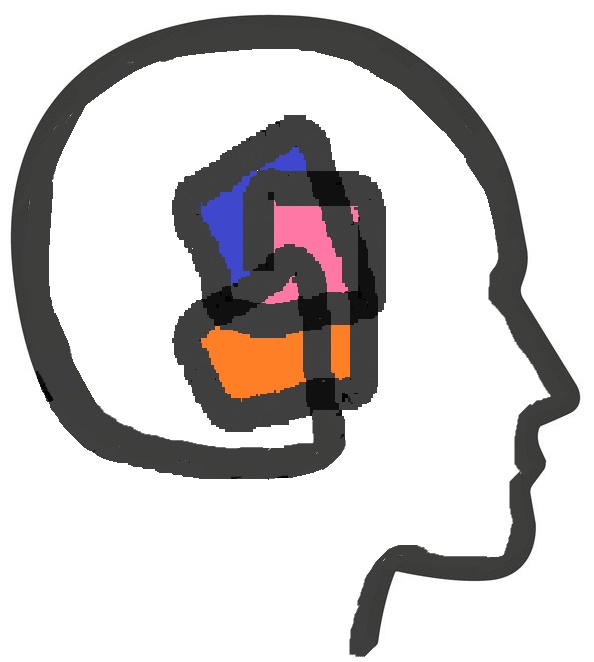
Peter Teloniatis Physiotherapy
- During the COVID-19 pandemic, Peter is also providing physiotherapy through video-conferencing.
- As long as you have a computer or phone with a video option, it is very easy to use. Peter simply sends a link to your email the morning of your session and you open it at your session time.
- Payment can be made by E-transfer to peterteloniatis@gmail.com the day of the session.
- Once payment has been received, Peter will issue a receipt by email within 24 hours.
Vestibular Rehabilitation Therapy

What is Vestibular Rehabilitation Therapy (V.R.T.)
V.R.T. is an area of focus in the field of physiotherapy that addresses patient dizziness, vertigo and disequilibrium and their relation with the inner ear. Inside the inner ear, there exists an organ called the vestibular system that regulates our head and body’s awareness of space. When the vestibular system becomes faulty, whether it is affected by trauma (i.e.; concussion), an inner ear infection (i.e.; vestibular neuritis), or degenerative changes (i.e.; BPPV), a trained physiotherapist can help “recalibrate” the vestibular system to give you dizziness relief. Physiotherapy treatment combines customized vestibular exercises, detailed symptom management education, and fall prevention training to help you regain your funtion and independence.
What is Virtual Physiotherapy (Tele-Rehabilitation)?
Virtual Physiotherapy (Tele-Rehabilitation) is a unique method of professional physiotherapy services from a distance, using telecommunications technology such as videoconferencing, email, apps, and web-based communication.
- We can evaluate your symptoms (i.e; levels of dizziness) by taking a thorough patient interview (history).
- We can assess your signs (i.e. eye tracking, head-eye coordination, joint mobility, walking gait and overall functional movement patterns).
- We can customize-design your treatment program, making your vestibular rehab therapy realistic and practical for you at home.
Education: learn about your condition and gain self-management strategies, with the opportunity to ask your specific questions and concerns about your condition.
Exercises: get step-by-step, detailed instructions on vestibular exercises and receive feedback on your rehab program to ensure you continue to see progress in your recovery.
-
- We will walk you through what you should be feeling while you are doing the exercises.
Resource Support: learn tips and tricks of ways you can control your dizziness, and be directed to online vestibular resources.
Ongoing Coaching: ensure progress with a goal-oriented mindset.
Here are just a few quick tips on how to make your virtual session run more smoothly:
- Choose a room with good lighting, and low hazards. If you are performing balance exercises, it is ideal to have a corner or a wall nearby.
- It is always a good idea to bring all the equipment that you think you may need into the room.
- Restart your computer before a call. Other applications might be using computer power or have access to your camera or microphone. Restarting your computer will ensure your computer is ready for video.
- Use fast Internet with an ethernet cable. Video quality changes with Internet speed, so the faster your connection, the better the quality of your video will be.
- Use a newer computer with plenty of processing speed. Sending and receiving video takes a lot of computer power. Old or slow computers will have a harder time processing the video.
- Wear comfortable clothing that you can move freely in, so that your therapist can easily monitor your movements.
- Use headphones. Your computer will usually automatically eliminate echo or audio feedback so you don't hear yourself talking. But if it happens, both you and other participants in the call using headphones should solve the problem.
- Use low resolution. If you are experience poor quality, try lowering the resolution. Using LD or SD requires less bandwidth and computer power than using HD, which will mean less choppiness during your call.